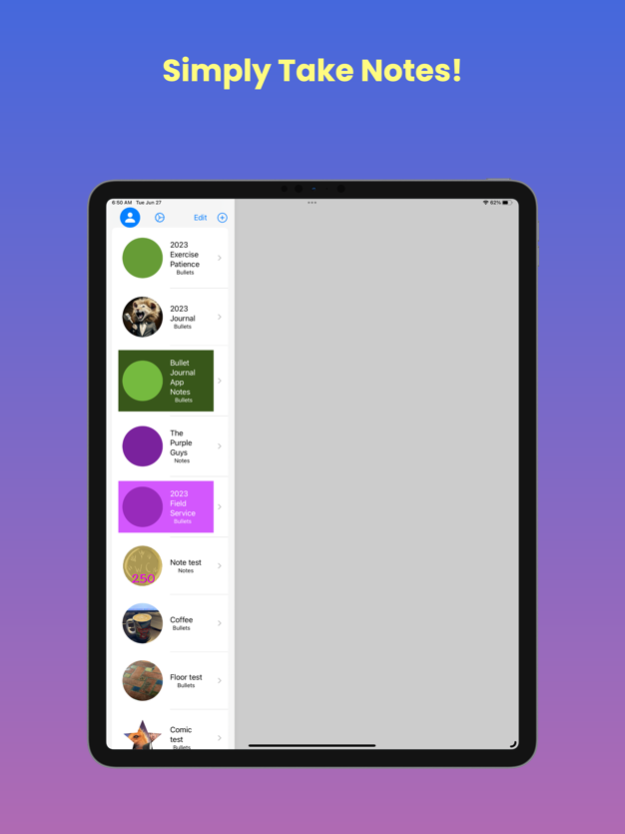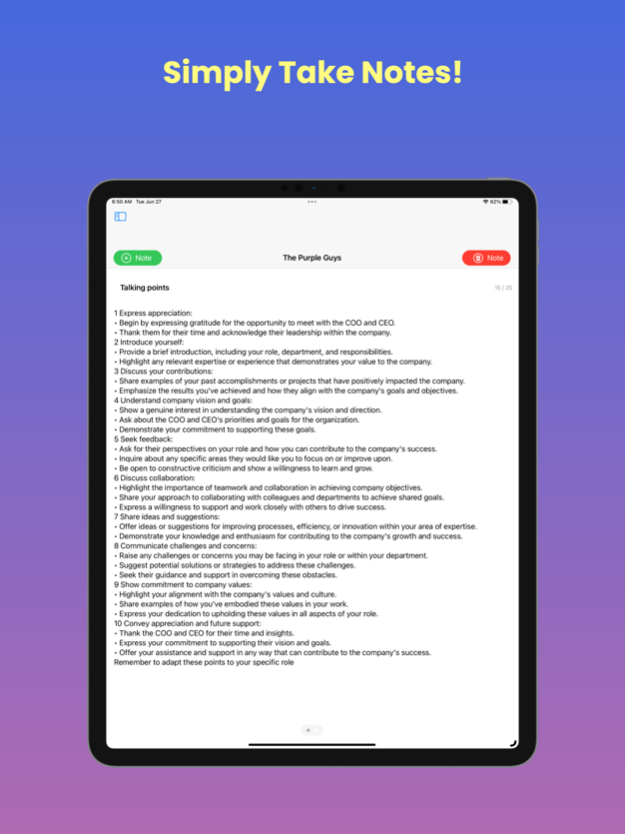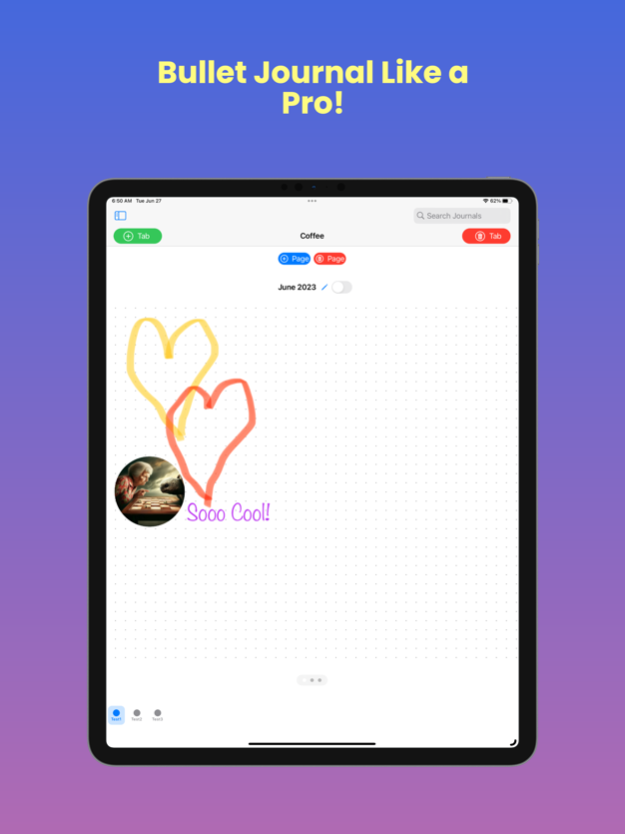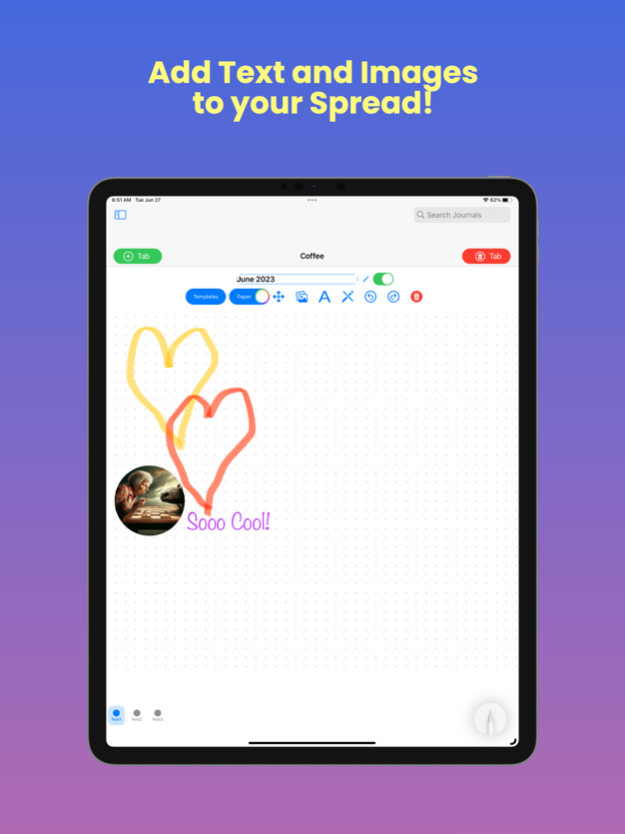Bullet-Journal v2 2.1.14
Continue to app
Free Version
Publisher Description
Experience the ultimate digital planner that surpasses traditional paper notebooks with our revolutionary Bullet Journal App!
Transform your Bullet Journal experience and embrace the convenience of planning on-the-go with your very own digital planner. Whether you prefer using an Apple Pencil or your finger, our app provides a seamless platform for organizing your Day, Week, Month, and Year.
Unleash your creativity and make your journals truly personal by incorporating original drawings and cover images from your image library. Take daily notes, track habits, create agendas, and build useful calendars, all within a comfortable digital space.
Key Features:
- Two distinct Journal Styles: Bullet and Notes
- Organized format structured into Years, Months, Weeks, and Days
- Customizable cover pages for Journals, Years, Months, and Weeks
- Typed Notes for efficient documentation
- Bullet paper for expressive drawings
- Vibrant Color Journal Themes
- Color Paper options for Bullet pages
- Seamlessly add photos to your Bullet Journal Pages using various shapes (Star, Circle, Square)
- Access a wide range of Page Templates curated by our passionate Bujo Community
- Exciting new features added every month
You can also find us on Twitter! @BujoJournal
Screenshots provided by:
https://screenshots.pro
Mar 18, 2024
Version 2.1.14
BUG FIXES:
* Journal Editor not functioning
* Random crash when saving a new or edited Journal
About Bullet-Journal v2
Bullet-Journal v2 is a free app for iOS published in the Office Suites & Tools list of apps, part of Business.
The company that develops Bullet-Journal v2 is Joel Brecker. The latest version released by its developer is 2.1.14.
To install Bullet-Journal v2 on your iOS device, just click the green Continue To App button above to start the installation process. The app is listed on our website since 2024-03-18 and was downloaded 0 times. We have already checked if the download link is safe, however for your own protection we recommend that you scan the downloaded app with your antivirus. Your antivirus may detect the Bullet-Journal v2 as malware if the download link is broken.
How to install Bullet-Journal v2 on your iOS device:
- Click on the Continue To App button on our website. This will redirect you to the App Store.
- Once the Bullet-Journal v2 is shown in the iTunes listing of your iOS device, you can start its download and installation. Tap on the GET button to the right of the app to start downloading it.
- If you are not logged-in the iOS appstore app, you'll be prompted for your your Apple ID and/or password.
- After Bullet-Journal v2 is downloaded, you'll see an INSTALL button to the right. Tap on it to start the actual installation of the iOS app.
- Once installation is finished you can tap on the OPEN button to start it. Its icon will also be added to your device home screen.